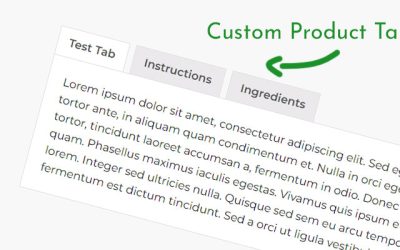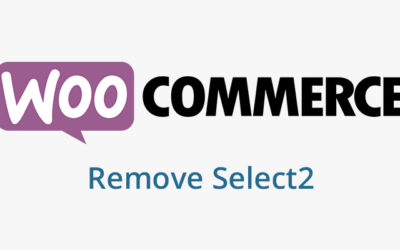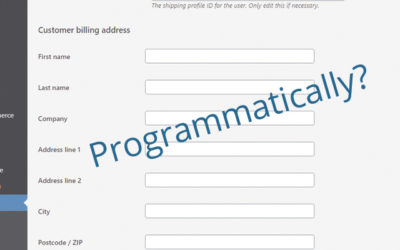Automatically Restock Woocommerce Products

I made a plugin! This is my first plugin submitted to WordPress and their repository.
Having it up there means a lot to me because being included means that I’ve followed their standards when it comes to code quality and usefulness.
Get it here: Automatically Restock WordPress
This isn’t the first plugin I’ve written, but it’s my first official WordPress plugin. It was a quick journey of only a week from idea to being accepted on their repo. They had a few requirements that took a second to understand, but I figured it out. Yay, small personal wins!
Anyway…
How to automatically restock woocommerce products daily
A client gave me the idea for this plugin. They’re a small coffee shop and we made an e-commerce store for them on Woocommerce.
The list all of their products on their site including their full menu and the misc items that one would use to make coffee – like mugs and filters.
They have items like muffins that get restocked everyday. They make 10 fresh every morning. The person I was working with didn’t want to have to log in every day and make sure there were 10 listed on the website. They also didn’t want the person baking them to have to log in and restock the product.
So she asked me, “is there a way to automatically restock a product in Woocommerce?
I knew it wasn’t something that Woocommerce did by default so that’s when the lightbulb moment gave me this idea.
If you have a Woocommerce store and need individual items to restock every day, this plugin is for you! It’s super simple and only requires 3 pieces of information per product that you want to restock daily.
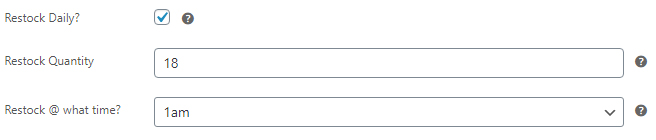
You’ll find this on any product that you manage stock. You’ll find that option in the inventory tab of the product options for each product.
If you’re trying to restock a product variation, sorry, you’ll have to wait. I’ll definitely try to add that into a future version. That adds a whole level of complexity that I wasn’t trying to get into on this plugin, which I saw as more of a test run on how to get a plugin accepted to the WordPress repository.
If you’d like some other custom features, let me know!
I installed the Auto Product Restock plugin, now what?
Go to the Woocommerce products you want to restock daily and scroll down to the product options area. Click the inventory section and check “Manage stock?”. This will show the 3 new options in the picture up above.