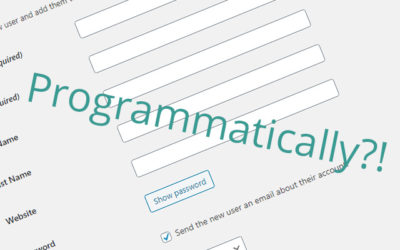How To Hide WPBakery Visual Composer Plugin Updates
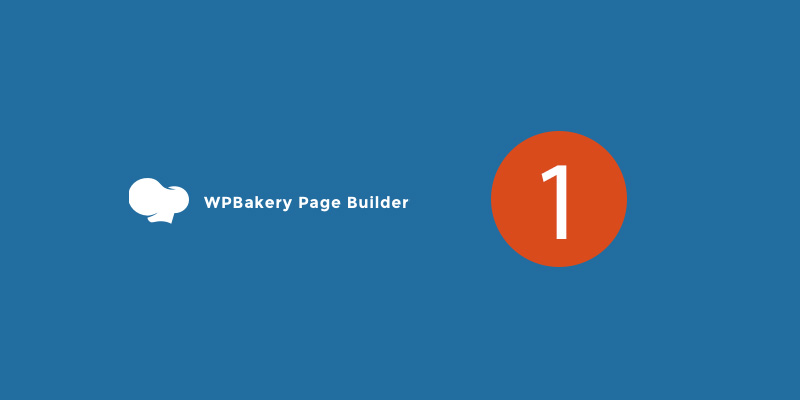
We’ve been using the Visual Composer plugins for years. It’s great and makes editing websites super simple.
Even this website uses it.
If you’re not familiar with it, it adds stuff to the editor that turns it into a drag and drop interface. It’s sooooo easy.
Hiding visual composer plugin updates
Almost always, it’s important to know when a plugin has a new version available. This also goes for Visual Composer.
However, because we’ve seen them change structural HTML before, it has the potential to ruin themes.
Like, an entire theme that expects certain HTML and then it goes away.
Updating WPBakery could literally break your site’s layout and CSS.
That’s a big no no.
So, to stop being pestered by that red (1) notice, we wrote some code to hide the notification all together:
add_filter('site_transient_update_plugins', 'hide_plugin_updates');
function hide_plugin_updates($value) {
if(isset($value) && is_object($value)) {
unset($value->response[ 'js_composer/js_composer.php' ]);
}
return $value;
}