How To Hide WordPress Site While Building It

This actually comes up a lot for me while I’m building a new website. Of course the final goal of any website I build is for many many people to use it and find it various different ways through Google or social media. But what if I don’t want anyone to see the site until it’s ready to go live? What if I don’t want Google to index it yet because it’s all dummy content. Let’s chat about how to hide wordpress site while building it so that only the people who should be seeing it are able to access it.
Why hide a WordPress website while building it?
There are a few reasons that I hide websites while I’m still building them.
- Bugs & Testing- while building, it’s very likely that things are still being worked out. If someone were to come to the site, they might run into any range of issues and then never come back. They’d be left with a bad taste in their mouth and that could be a lost customer forever.
- SEO & Content – If you don’t hide your website, it’s likely that Google might find your site and index it with content that isn’t meant to be read yet. I frequently use dummy text and images. The dummy text is generally gibberish and would not help you when Google is trying to figure out what all that means. It’s better to wait for real content.
- Secrecy – I’ve had a few cases where the new site was a secret and no one was supposed to know it was being built. It’s pretty obvious why it would need to be hidden.
Here’s how to hide WordPress site while building:
1. Use a plugin
I like to use https://wordpress.org/plugins/coming-soon/. It’s free and puts up a nice and simple coming soon page. It’s easy to edit with a few options but also gives more advanced options to anyone who knows HTML/CSS.
One of the good things is that you can still see the website if you are logged in. So, anyone that isn’t logged in will see that coming soon page and anyone who can login will see the website. I use this all the time so clients can see the new website without removing their old website or exposing the new one.
2. Discourage search engine indexing
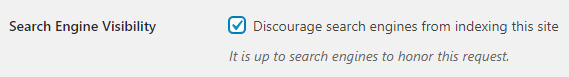
This little checkbox in Settings -> Reading will add a small piece of code to all of your pages that lets search engines like Google know that you do not want your website to be put on their search engine. Like the checkbox mentions, this is just a request and some search engines might not listen. This is still a good first move if your website is not ready to be public.
Just remember to uncheck this when the site goes live!
3. Build on a subdomain
This would be for those who are more tech-savvy. What I mean by this is that instead of building the new website on nerdywp.com – do it on dev.nerdywp.com. This way, anyone who comes to nerdywp.com will have no idea that a website is being built somewhere else.
It’s very rare that I will build a new website on the exact domain. I almost always do it on a subdomain and then transfer it later.

